
Microsoft Power BI Certification Training: PwC Academy in San Jose
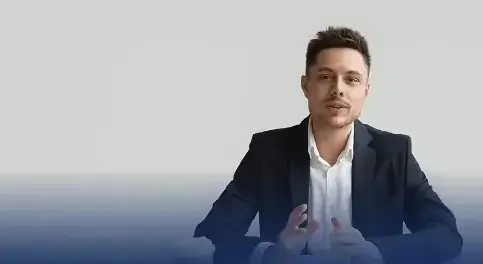

.webp)





Instructor-led Power BI live online Training Schedule
Flexible batches for you
Why enroll for Microsoft Power BI Certification Course in San Jose?



Microsoft Power BI Training Course Benefits in San Jose




Why Microsoft Power BI Certification Course from edureka in San Jose
Live Interactive Learning
- World-Class Instructors
- Expert-Led Mentoring Sessions
- Master Class by PwC Academy
Lifetime Access
- Course Access Never Expires
- Free Access to Future Updates
- Unlimited Access to Course Content
24x7 Support
- One-on-One Learning Assistance
- Help Desk Support
- Resolve Doubts in Real-time
Hands-on Project-based Learning
- Industry-Relevant Use Cases
- Course Demo Dataset & Files
- Assignments
Industry-Recognised Certification
- Joint Certification
- Graded Performance Certificate
- Certificate of Completion
Like what you hear from our learners?
Take the first step!
About your Microsoft Power BI Certification Course
Microsoft Power BI Skills Covered in San Jose
Microsoft Power BI Tools Covered in San Jose
Curriculum Designed by Experts
Microsoft Power BI Certification Training Course Curriculum in San Jose
Introduction to Power BI
Topics
- Introduction to Business Intelligence
- Self-Service Business Intelligence (SSBI)
- Introduction to Power BI
- Traditional BI vs. Power BI
- Power BI vs. Tableau vs. QlikView
- Uses of Power BI
- The Flow of Work in Power BI
- Working with Power BI
- Basic Components of Power BI
- Comparison of Power BI Version
- Introduction to Building Blocks of Power BI
- Data model and importance of Data Modeling
Hands-on
- Installation of Power BI
Skills You Will Learn
- Concepts of Business Intelligence
- Power BI installation
Power BI Desktop and Data Transformation
Topics
- Data Sources in Power BI Desktop
- Loading Data in Power BI Desktop
- Views in Power BI Desktop
- Query Editor In Power BI
- Transform, Clean, Shape, and Model Data
- Manage Data Relationship
- Editing a Relationship
- Cross Filter Direction
- Saving Workfile
- Measures
Hands-on
- Data Cleaning using Power BI query editor
- Creating Measures
- Transform, Clean, Shape, and Model Data for further analysis
Skills You Will Learn
- Data transformation using the query editor
- Shaping data with measures
- Managing Data Relationships
Data Analysis Expression (DAX)
Topics
- Introduction to DAX
- Importance of DAX
- Data Types in DAX
- DAX Calculation Types
- Steps to Create Calculated Columns
- Measures in DAX
- DAX Syntax
- DAX Functions
- DAX Operators
- DAX Tables and Filtering
Hands-on
- Creating Calculated Columns and Measures
- Performing Data Analysis using DAX
Skills You Will Learn
- Data Analysis using DAX
- Creating Calculated Measures and Columns
Data Visualization
Topics
- Introduction to Visuals In Power BI
- Visualization Charts in Power BI
- Matrixes and Tables
- Slicers and Map Visualizations
- Gauges and Single Number Cards
- Modifying Colors in Charts And Visuals
- Shapes, Text Boxes, and Images
- Custom Visuals
- Page Layout and Formatting
- Bookmarks and Selection Pane
- KPI Visuals
- Z-order
- Grouping and Bining
Hands-on
- Creating different visuals
- Creating cards, measures, KPI, reference line, and slicers
Skills You Will Learn
- Visuals in Power BI
- Report creation
- Visuals modification
- Z-order and KPI in visuals
Power BI Service
Topics
- Introduction to Power BI Service
- Creating a Dashboard
- Quick Insights in Power BI
- Configuring a Dashboard
- Power BI Q&A
- Ask Questions about your Data
- Power BI Embedded
- Bookmarks and buttons
Hands-on
- Creating reports and dashboard
- Publishing reports on Power BI Service
- Using Power BI Service for operations on reports
Skills You Will Learn
- Report and dashboard creation
- Designing stories with dashboards
Connectivity Modes
Topics
- Data Sources Supported in Power BI
- Exploring Live Connections to Data Sources
- Connecting Directly to SQL Azure
- Connecting Directly to SQL Server Analysis Services/My SQL
- Import Power View and Power Pivot
- Data Gateways
- Direct Query vs. Import Connectivity Modes
- Connecting Power BI in Excel
Hands-on
- Setting Up On-Premise Data Gateway
- Connecting Power BI with SQL Server Database
- Connecting Reports on Power BI Service with Local Data Files
Skills You Will Learn
- On-Premise Data Gateway
- Connecting Power BI with Databases
- Connecting Power BI Service with Local Data Sources
Power BI Report Server
Topics
- What is Power BI Report Server?
- Key Features of Report Server
- The architecture of the Report Server
- Limitations of Report Server
- Power BI Report Server vs. Power BI Service
- Acquiring and Installing Power BI Report Server
- What is a Web Portal?
- Paginated Reports
- Row Level Security
Hands-on
- Setting Up Power BI Report Server
- Using Power BI Report Server for Publishing Reports
- Implementing Row Level Security
Skills You Will Learn
- Power BI Report Server
- Publishing reports on Report Server
Integrating R & Python in Power BI
Topics
- Brief concepts about R
- R Programming Concepts
- Create R Scripts for BI
- Python Programming
- Python Scripts in BI
- Python integration with Power BI
Hands-on
- Demonstrate connecting R and Python in Power BI
- Using R and Python for data analysis
Skills You Will Learn
- Data cleaning and transformation
- Python and R scripts
Advanced Analytics in Power BI
Topics
- Use Parameters
- Create a data flow
- Introduction to Anomaly Detection
- Introduction to Smart Narrative
- Introduction to Sensitivity labels in Power BI
- Deployment Pipeline
Hands-on
- Connecting with Power BI service
- Creating dataflow
- Creating scorecard
Skills You Will Learn
- Data flow creation
- Anomalies detection
- Smart Narrative implementation
Project
Topics
- Power BI Service
- Row Level Security
- Visuals and Charts
- Power BI Desktop
- Handling Workspaces
Hands-on
- Analyze store data
- Draw conclusions from visuals created
Skills You Will Learn
- Sales Reports creation
- Interactive Dashboards creation
Applied Business Intelligence for Decision Making Course by PwC Academy Curriculum in San Jose
Power BI Connectivity and its Business Applications
Topics:
- Overview of the curriculum
- What is BI?
- How does a real-life project work?
- Industry standard architecture of a BI implementation project (Self-paced)
- Industry standard KPIs of Sales, Manufacturing, and Sales departments
- Power BI adoption of a manufacturing company
- Power BI connectivity modes: Import, Direct Query, and Live Connection (Self-paced)
- Power BI connectivity mode with on-premise data: Files, Excel, Text/CSV, PDF files, and Folders
- Power BI connectivity mode with on-cloud data: Snowflake, Azure SQL DB, Azure Blob Storage, AWS Redshift, S3, Web, API, and Azure Analysis Service
Hands-on:
- Connection with Multiple Data Sources
- Erecting Architecture of BI
Skills You will learn:
- Connectivity Modes
- Industrial standards of BI
- KPIs in Industries
Data Driven Visualization and Modeling
Topics:
- Industry-standard data modeling to analyze three business functional areas: Sales, Manufacture, and Finance
- Data Cleaning for Repost/Dashboard Creation: Column Manipulation and Adjusting Data
- DAX capabilities
- How Measures and Calculated columns can be used as per critical business requirements
- Application of Slicers, filters, Drill up, Drill Down, Drill through, and Bookmark functions in a real-life project
- Application of Scroller, Gauge, and Map in a real-life project
Hands-on:
- Data Modeling and Cleaning
- Manipulating Data with DAX
- Calculating Measures and Column
- Handling Visuals for Insights
- Bookmarks and Buttons
Skills You will learn:
- Data Manipulation and Transformation
- Structuring Data
- Creating Visuals
- Navigating with Bookmarks
Advanced Power BI Features and Relevant Use Cases
Topics:
- Business Use-case of Time Intelligent (Self-paced)
- Business Use-case of Pareto using dynamic slicer
- Business Use-case: Balance sheet
- Business Use-case of Power BI AI capabilities: Forecasting, Q&A, and Anomalies (Self-paced)
- Business Use-case for “What if” Analysis and Segmentation
- Power BI with Python: Data Transformation, Performing EDA to get insights about data distribution, and Designing visuals with Python to understand data
Hands-on:
- Setting up Time Intelligence
- Applying Dynamic Slicer in Pareto
- Implement Forecasting and Q&A
- Detecting Anomalies
- Creating Visuals in Python
Skills You will Learn:
- Adjusting Time for Reports
- Visualization for EDA
- Data Transformation with Python
- AI Generated Insights
- Demonstrate What if Analysis
Power BI - Best Practices, Essentials and Future
Topics:
- Features of Fabric - Power BI connectivity with fabric Data warehouse and One Lake
- Creating quick measures using Copilot
- Important features of Power BI Server & Service and their business application (Self-paced)
- Industry-standard Power BI dashboard/reports for manufacturing, sales, and finance
- The art and science of visualization
- The best practices to improve performance, security, and design in Power BI
Hands-on:
- Using Copilot
- Know Service and Report Server
- Build Reports and Dashboards
- Connecting Data Warehouse and Lake
Skills you will learn:
- Fabric Capabilities
- Data Warehousing for Visuals
- Manipulating One Lake
- Application of Service and Report Server
- Paginating Reports and Dashboards
Free Career Counselling
We are happy to help you 24/7
Power BI Training in San Jose Description
What is the Power BI Course by PwC Academy?
Edureka’s Microsoft Power BI certification course introduces you to Power BI Desktop and how it is used with Power Pivot for Data Modelling. This course enables you to learn about Data Analysis Expressions (DAX) and Data Visualization with Power BI Desktop, Power View, and Power Map. This Power BI Certification course will also introduce you to Power BI Q&A, which enables you to discover, explore, and visualize enterprise data using Natural Language. Enroll now to learn the best Power BI course online.
This program is a unique offering from Edureka, which combines two business intelligence programs, resulting in dual certificates. The course includes the Microsoft Power BI for Beginners program, which prepares individuals for the PL-300 examination with practical hands-on sessions. The Microsoft Power BI Plus, Certified by the PwC Program, is an advanced program designed to enhance learners' career prospects by allowing them to work on simulated real-world scenarios.
About PwC Academy
Why learn Power BI?
What are the prerequisites for the Edureka Power BI Training Course?
Who should go for this Microsoft Power BI Training?
- Entry-level Professionals
- Business Analysts
- Business Intelligence Manager
- Statisticians and Analysts
- Data Scientists
- Project Managers
What is the Power BI Course Fee?
What are the skills that you will be learning with our Microsoft Power BI Training?
These are the skills you will get to learn after enrolling with Edureka's best Power BI certification course.
- During the Power BI course, you will be trained by our expert instructors to:
- Master concepts like Data Visualization and Integration
- Learn about Power Pivot, Power View, Power Map etc
- Understand DAX and SSBI
- Use and implement Custom Visuals
- Explore Power BI Q&A
- Perform Data Binding and Formatting
- Master Power BI Embedded and Workspace Collection
- Understand and use Data Gateways, Content packs, Power BI Report Server
What is the Power Bi Course syllabus?
The syllabus for a Power BI course typically covers the following topics:
- Introduction to Power BI
- Data Sources and Connections
- Data Modeling and DAX
- Data Visualization
- Power BI Desktop
- Power BI Service
- Advanced Topics
- Power BI Administration and Security
- Power BI Integration
- Power BI Best Practices
What is the Power BI Course duration?
Power BI Certification in San Jose
- Completely participate in this Microsoft Power BI Course.
- You must complete all modules along with the graded assessments.
- Prepare the data (20-25%)
- Model the data (25-30%)
- Visualize the data (20-25%)
- Analyze the data (10-15%)
- Deploy and maintain deliverables (10-15%)
reviews
Read learner testimonials
Hear from our learners
Power BI Training in San Jose FAQs
What is Power BI and its uses?
Is Power BI Easy to Learn?
Is the course material accessible to the students even after the Power BI course is over?
Is Power Query covered in the Power BI Certification Course?
Who is a Power BI Developer?
What if I miss the Microsoft Power BI Certification Course classes?
Do Power BI Developers need programming skills?
Can I change the batch after enrolling in this Microsoft Power BI Certification Training Course?
What is the role of the PwC Academy in this Microsoft Power BI Certification Training Course?
How difficult is Power BI certification?
What is the PL-300 certification exam?
How soon after Signing up would I get access to the Power BI Course Content?
What are the free learning resources available for Power BI in Edureka?
Edureka provides a lot of free learning resources that enable you to learn the basic concepts of Power BI, such as:
Which companies hire Power BI Developers?
What is the average salary of Power BI Developers across the world?
Does Edureka provide Power BI free courses?
What are the different tools in Power BI, and how are they used?
Can I learn Power BI for free?
What is Data Modeling in Power BI?
Is it worth getting Power BI certification?
How many attempts for PL 300 certification?
Can Edureka provide a Power BI Training course near me?
Here is the list of top cities where Edureka provides Power BI Training.
How to become a Power BI Developer?
Professionals need to know the functionalities of Power BI. The most important thing is to learn Power BI. Below are the steps to help you gain knowledge and expertise in Power BI.
Step 1: Register yourself to our Microsoft Power BI course.
Step 2: Go through each Power BI Training topic explained by our experts and perform the task in Power BI yourself.
Step 3: Apply for the PL-300 certification exam and prepare yourself for the exam.
Step 4: Clear the certification and become a Microsoft Certified Data Analyst Associate.
A Power BI developer must have professional skills in Power BI. Microsoft's certification on the PL-300 exam proves a person's knowledge of Power BI.
What is DAX in Power BI?
What are Power BI dashboard examples?
Here are some Power BI dashboard examples:
Power BI KPI dashboard.
Power BI financial dashboard.
SEO Dashboard in Power BI.
Sales Dashboard in Power BI.
Power BI business dashboard for an e-commerce store.
Power BI operations dashboard.
PPC Dashboard in Power BI.
Sales Lead Overview dashboard.
How to get a Power BI Developer job?
How do beginners learn Power BI?
What are other Data Visualization tools?
what is a dashboard in Power BI?
Will Edureka provide Power BI training and Placement assistance?
Is Business Intelligence a good career choice?
What if I have queries after I complete this Power BI course?
What does Power BI Developer do?
How do you learn power bi quickly?
To learn Power BI quickly, follow these steps:
1. Learn the basics
2. Take online courses and tutorials
3. Practice with sample data
4. Explore Power BI features
5. Follow a project-based approach
6. Join the Power BI community
7. Regularly practice and stay updated
8. Utilize additional resources
What industries use Power BI most?
What are the system requirements for this Microsoft Power BI Plus: Certified by PwC program?
- Operating System: Windows 8 or any higher OS
- Processor: For optimal performance while using Power BI Desktop, it is recommended to have a 64-bit processor with a minimum speed of 1.4 GHz or higher.
- Memory (RAM): To run Power BI Desktop effectively, a minimum of 4 GB of RAM is required. However, for a smoother and more efficient experience, it is advisable to have 8 GB or more of RAM.
- Hard Drive Space: Ensure that your computer has at least 2 GB of free hard drive space available for the installation of Power BI Desktop.
- Browser: Please take note that certain features and interactions within Power BI may necessitate the use of a compatible web browser.

