DevOps Certification Training Course
- 176k Enrolled Learners
- Weekend/Weekday
- Live Class
Puppet Tutorial is the second blog of Puppet blog series. I hope you have read my previous blog on “What is Puppet” that explains Configuration Management and why it is important with the help of use-cases.
In this Puppet Tutorial following topics will be covered:
In my previous blog, I have given an introduction to Configuration Management and what challenges it helps us to overcome. In this Puppet Tutorial, I will explain you about different interdependent activities of Configuration Management. But before that, let us understand what is Configuration Item (CI). A Configuration Item is any service component, infrastructure element, or other item that needs to be managed in order to ensure the successful delivery of services. Examples of CI include individual requirements documents, software, models, and plans.
Configuration Management consists of the following elements:
The diagram below explains these components:
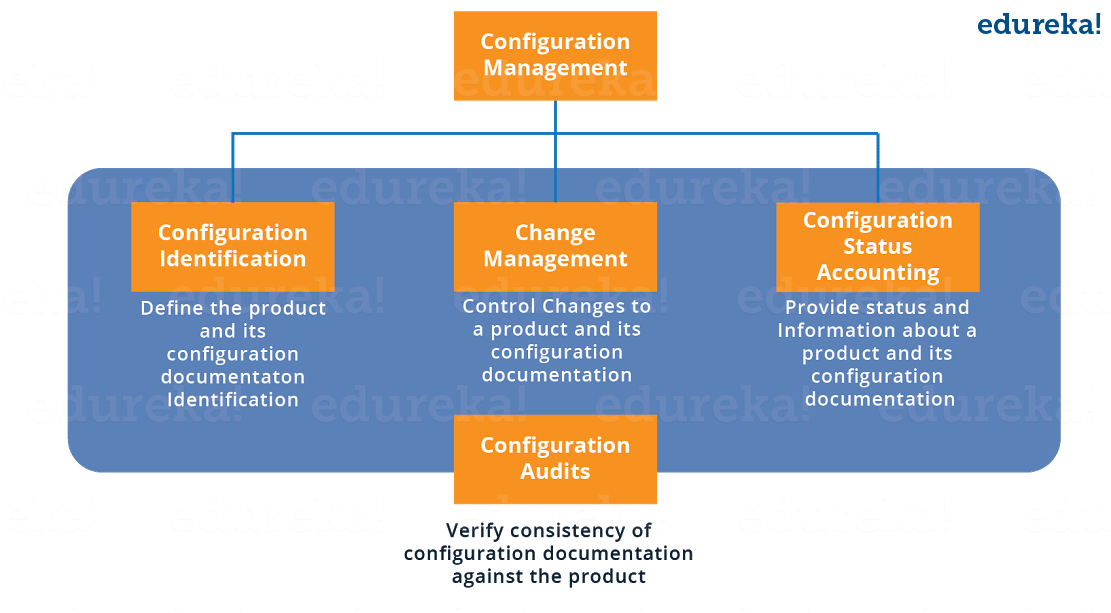
Configuration Identification: It is the process of:
Change Management: It is a systematic approach to dealing with change both from the perspective of an organization and the individual.
Configuration Status Accounting: It includes the process of recording and reporting configuration item descriptions (e.g., hardware, software, firmware, etc.) and all departures from the baseline during design and production. In the event of suspected problems, the verification of baseline configuration and approved modifications can be quickly determined.
Configuration Audits: Configuration audits provide a mechanism for determining the degree to which the current state of the system is consistent with the latest baseline and documentation. Basically, it is a formal review to verify that the product being delivered will work as advertised, promoted or in any way promised to the customers. It uses the information available as an outcome of the quality audits and testing along with the configuration status accounting information, to provide assurance that what was required has been build.
Let us understand Configuration Management with a use-case. Suppose if you have to update a particular software or you want to replace it, In that case the below flowchart should be followed for successful Configuration Management:
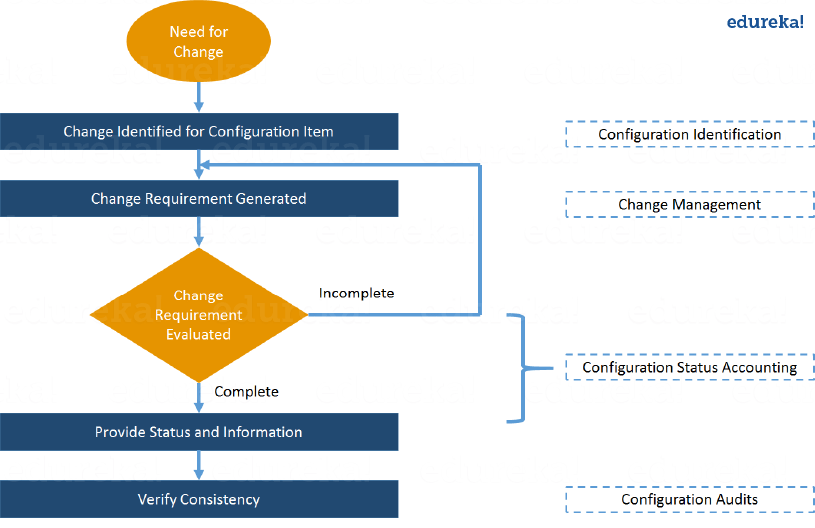
Now is the correct time to understand Puppet Architecture.
Puppet uses a Master-Slave architecture. The diagram below depicts the same:
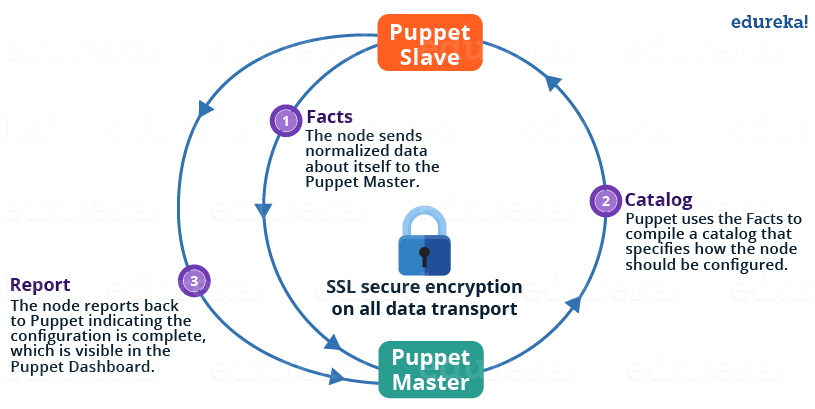
The following functions are performed in the above image:
Check out this Puppet tutorial video for deep understanding of Puppet.
Puppet Master and Slave communicates through a secure encrypted channel with the help of SSL. The diagram below depicts the same:
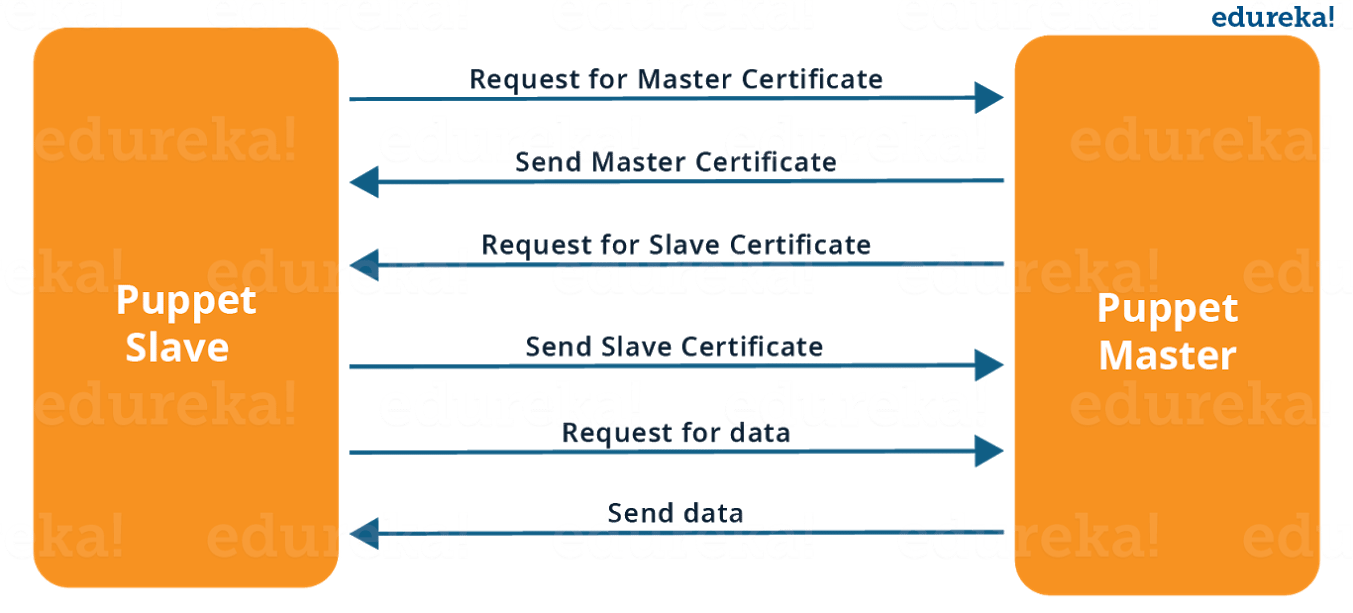
As you can see from the above Image:
Let us now have a look at various Puppet components.
Manifests: Every Slave has got its configuration details in Puppet Master, written in the native Puppet language. These details are written in the language which Puppet can understand and are termed as Manifests. They are composed of Puppet code and their filenames use the .pp extension. These are basically Puppet programs.
For example: You can write a Manifest in Puppet Master that creates a file and installs Apache server on all Puppet Slaves connected to the Puppet Master.
Module: A Puppet Module is a collection of Manifests and data (such as facts, files, and templates), and they have a specific directory structure. Modules are useful for organizing your Puppet code, because they allow you to split your code into multiple Manifests. Modules are self-contained bundles of code and data.
Resource: Resources are the fundamental unit for modeling system configurations. Each Resource describes some aspect of a system, like a specific service or package.
Facter: Facter gathers basic information (facts) about Puppet Slave such as hardware details, network settings, OS type and version, IP addresses, MAC addresses, SSH keys, and more. These facts are then made available in Puppet Master’s Manifests as variables.
Mcollective: It is a framework that allows several jobs to be executed in parallel on multiple Slaves. It performs various functions like:
Catalogs: A Catalog describes the desired state of each managed resource on a Slave. It is a compilation of all the resources that the Puppet Master applies to a given Slave, as well as the relationships between those resources. Catalogs are compiled by a Puppet Master from Manifests and Slave-provided data (such as facts, certificates, and an environment if one is provided), as well as an optional external data (such as data from an external Slave classifier, exported resources, and functions). The Master then serves the compiled Catalog to the Slave when requested.
Now in this Puppet Tutorial my next section will focus on Hands-On.
I will show you how to deploy MySQL and PHP from Puppet Master to Puppet Slave. I am using only one Slave for demonstration purpose there can be hundreds of Slaves connected to one Master. To deploy PHP and MySQL I will use predefined modules available at forge.puppet.com. You can create your own modules as well.
Step 1: In Puppet Master install MySQL and PHP modules.
Execute this:
1) puppet module install puppetlabs-mysql –version 3.10.0
This MySQL module installs, configures, and manages the MySQL service. This module manages both the installation and configuration of MySQL, as well as extending Puppet to allow management of MySQL resources, such as databases, users, and grants.
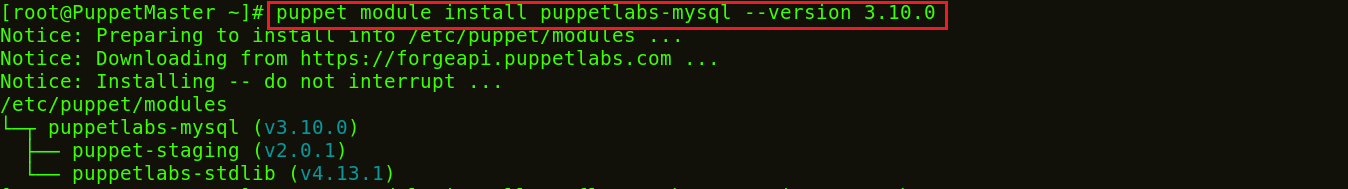
2) puppet module install mayflower-php –version 4.0.0-beta1
This module is used for managing PHP, in particular php-fpm. PHP-FPM (FastCGI Process Manager) is an alternative PHP FastCGI implementation with some additional features useful for sites of any size, especially busier sites.
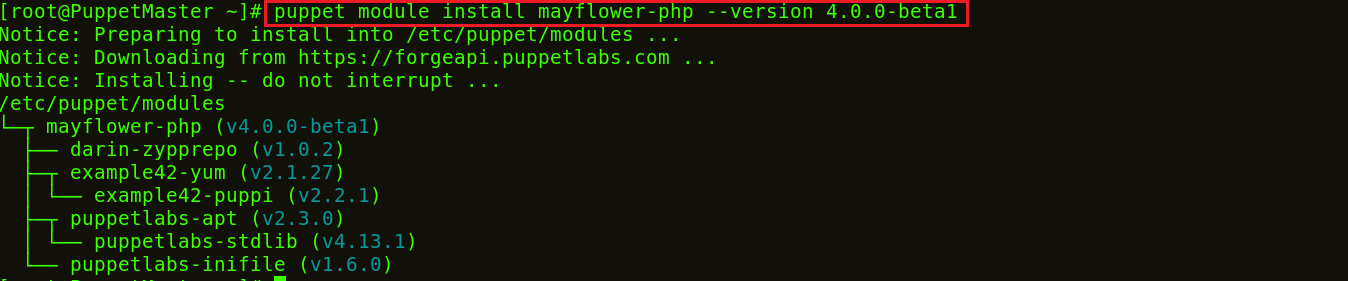
Step 2: In Puppet Manifests include MySQL server and PHP.
Execute this: vi /etc/puppet/manifests/site.pp
You can use any other editor as well like vim, gedit etc. In this site.pp file add the following:
include '::mysql::server' include '::php'
Save and quit.
Step 3: Puppet Slaves pulls its configuration from the Master periodically (after every 30 minutes). It will evaluate the main manifest and apply the module that specifies MySQL and PHP setup. If you want to try it out immediately, you need to run the following command on every Slave node:
Execute this: puppet agent -t
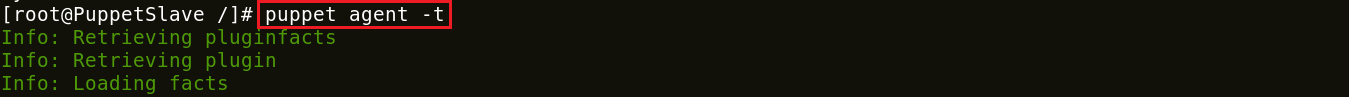
So MySQL and PHP is installed successfully on the Slave node.
Step 4: To check the version of MySQL and PHP installed:
Execute this:
1) mysql -v
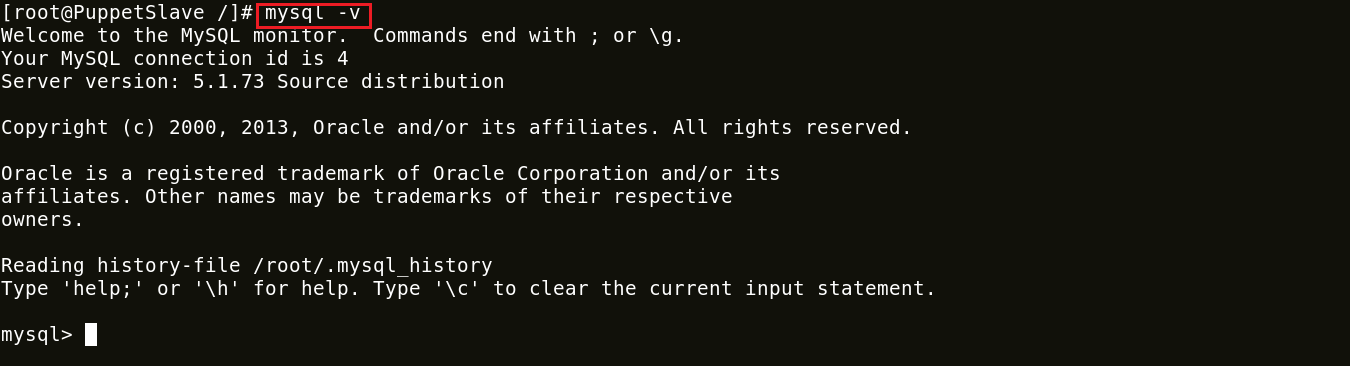
2) php -version
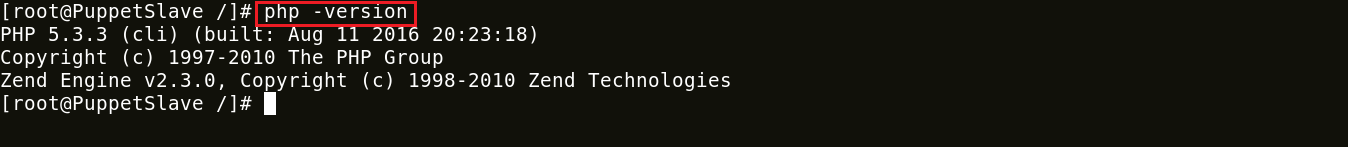
Congratulations! MySQl and PHP is up and running in your Puppet Slave. Here I have shown you only one Slave but imagine if there are hundreds of Slaves. In that scenario your work becomes so easy, Just specify the configurations in Puppet Master and Puppet Slaves will automatically evaluate the main manifest and apply the module that specifies MySQL and PHP setup.
If you found this Puppet Tutorial relevant, check out the DevOps training by Edureka, a trusted online learning company with a network of more than 250,000 satisfied learners spread across the globe. The Edureka DevOps Certification Training course helps learners gain expertise in various DevOps processes and tools such as Puppet, Jenkins, Nagios and GIT for automating multiple steps in SDLC.
| Course Name | Date | Details |
|---|---|---|
| DevOps Certification Training Course | Class Starts on 31st August,2024 31st August SAT&SUN (Weekend Batch) | View Details |
| DevOps Certification Training Course | Class Starts on 14th September,2024 14th September SAT&SUN (Weekend Batch) | View Details |
| DevOps Certification Training Course | Class Starts on 23rd September,2024 23rd September MON-FRI (Weekday Batch) | View Details |
 REGISTER FOR FREE WEBINAR
REGISTER FOR FREE WEBINAR  Thank you for registering Join Edureka Meetup community for 100+ Free Webinars each month JOIN MEETUP GROUP
Thank you for registering Join Edureka Meetup community for 100+ Free Webinars each month JOIN MEETUP GROUP
edureka.co
