Microsoft SQL Server Certification Course
- 5k Enrolled Learners
- Weekend
- Live Class
While handling data in databases, we often tend to use the set operators in SQL, to retrieve data according to our requirements by combining two or more SELECT statements. In this article on SQL UNION, I will discuss the UNION operator used to retrieve data in the following sequence:
Let us get started!
As the name suggests, this operator/ clause is used to combine the results of two or more SELECT statements. Here each SELECT statement used within the UNION statement must have the same number of columns in the same order. Also, all the columns present in the SELECT statements must have similar data types.
The UNION clause gives only unique values as output. Just in case, you want duplicate values, then you have to use the UNION ALL clause.
Moving on in this article on SQL UNION, let us understand the syntax.
SELECT Column1, Column2, Column3, ..., ColumnN FROM Table1 UNION SELECT Column1, Column2, Column3, ..., ColumnN FROM Table2;
SELECT Column1, Column2, Column3, ..., ColumnN FROM Table1 UNION ALL SELECT Column1, Column2, Column3, ..., ColumnN FROM Table2;
Moving on in this article, let us understand the differences between UNION and UNION ALL.
Differences between SQL UNION and UNION ALL
| UNION | UNION ALL |
| Combines two or more result set and does not keep the duplicate values. | Combines two or more result set and keeps the duplicate values. |
Syntax: UNION | Syntax: UNION ALL |
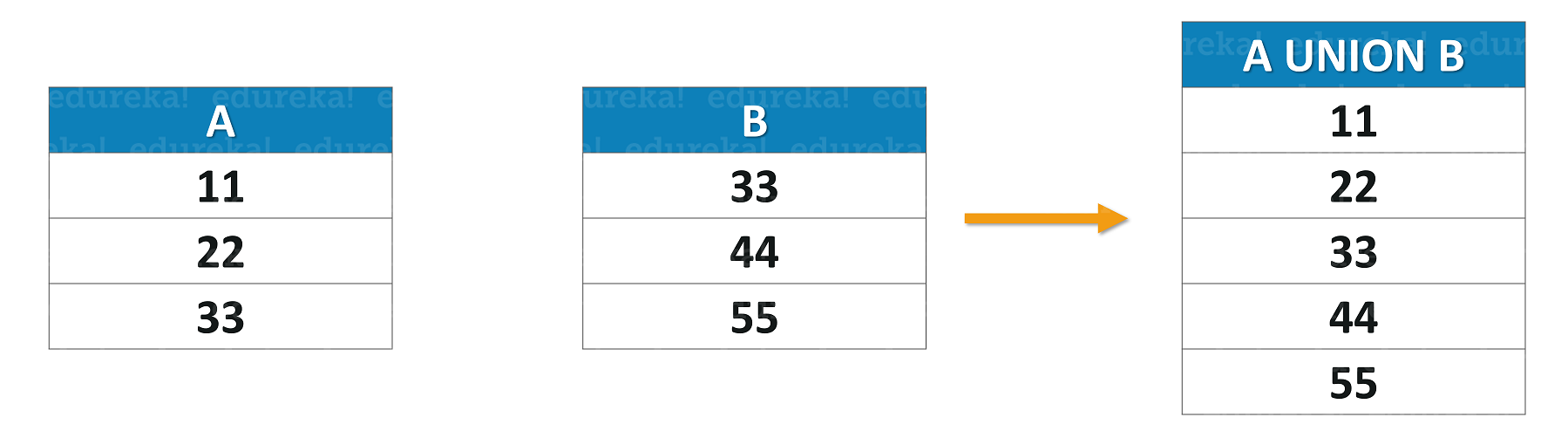 |  |
Next, in this article on SQL UNION, let us understand the different ways to use this operator.
For your better understanding, I will be considering the following tables to show you different examples.
| EmpID | Name | EmpAge | City | PostalCode | Country |
| 1 | Emma | 23 | Berlin | 12109 | Germany |
| 2 | Rahul | 26 | Mumbai | 400015 | India |
| 3 | Aayra | 24 | New York | 10014 | USA |
| 4 | John | 32 | London | E1 7AE | UK |
| 5 | Derek | 29 | New York | 10012 | USA |
| ProjectID | Name | WorkingDays | City | PostalCode | Country |
| 1 | Project 1 | 10 | Berlin | 12109 | Germany |
| 2 | Project 2 | 7 | Mumbai | 400015 | India |
| 3 | Project 3 | 20 | Delhi | 110006 | India |
| 4 | Project 4 | 15 | Mumbai | 400015 | India |
| 5 | Project 5 | 28 | Berlin | 12109 | Germany |
Let us get started with examples.
Write a query to retrieve distinct cities from the Employees and Projects table.
SELECT City FROM Employees UNION SELECT City FROM Projects ORDER BY City;
| City |
Berlin |
Delhi |
London |
Mumbai |
New York |
Write a query to retrieve cities from the Employees and Projects table. Here, duplicate values must be included.
SELECT City FROM Employees UNION ALL SELECT City FROM Projects ORDER BY City;
| City |
Berlin |
Berlin |
Berlin |
Delhi |
London |
Mumbai |
Mumbai |
Mumbai |
New York |
New York |
Next in this article, let us understand how to use the UNION clause with SQL Aliases.
SQL Aliases are used to give a table or a column a temporary name. So, let us write a query to list all the unique employees and projects.
SELECT 'Employee' AS Type, Name, City, Country FROM Employees UNION SELECT 'Project', Name, City, Country FROM Projects;
UNION with WHERE clause
Write a query to retrieve the distinct Indian cities and their postal codes from both the Employees and Projects table.
SELECT City, PostalCode, Country FROM Employees WHERE Country='India' UNION SELECT City, PostalCode, Country FROM Projects WHERE Country='India' ORDER BY City;
| City | PostalCode | Country |
| Delhi | 110006 | India |
| Mumbai | 400015 | India |
UNION ALL with WHERE clause
Write a query to retrieve Indian cities and their postal codes from both the Employees and Projects table, where duplicate values are allowed
SELECT City, PostalCode, Country FROM Employees WHERE Country='India' UNION ALL SELECT City, PostalCode, Country FROM Projects WHERE Country='India' ORDER BY City;
| City | PostalCode | Country |
| Delhi | 110006 | India |
| Mumbai | 400015 | India |
| Mumbai | 400015 | India |
| Mumbai | 400015 | India |
Moving forward in this article, let us understand how to use the UNION and UNION ALL clauses with JOINS. JOINS in SQL are commands which are used to combine rows from two or more tables, based on a related column between those tables.
The SQL UNION operator can be used with SQL JOINS to retrieve data from two different tables. I am going to consider the following table along with the Employees table for the example.
| PID | WorkingDays | EmpID | CostforProject |
| 11 | 12 | 4 | 20000 |
| 22 | 16 | 3 | 35000 |
| 33 | 30 | 1 | 60000 |
| 44 | 25 | 3 | 45000 |
| 55 | 21 | 1 | 50000 |
SELECT EmpID, Name, CostforProject FROM Employees LEFT JOIN ProjectDetails ON Employees.EmpID = ProjectDetails.EmpID UNION SELECT EmpID, Name, CostforProject FROM Employees RIGHT JOIN ProjectDetails ON Employees.EmpID = ProjectDetails.EmpID;
| EmpID | Name | CostforProject |
| 1 | Emma | 60000 |
| 1 | Emma | 50000 |
| 2 | Rahul | NULL |
| 3 | Aayra | 35000 |
| 3 | Aayra | 45000 |
| 4 | John | 20000 |
| 5 | Derek | NULL |
Write a query to retrieve the EmpID, Name and CostforProject from Employees and ProjectDetails table, where duplicate values are allowed.
SELECT EmpID, Name, CostforProject FROM Employees LEFT JOIN ProjectDetails ON Employees.EmpID = ProjectDetails.EmpID UNION ALL SELECT EmpID, Name, CostforProject FROM Employees RIGHT JOIN ProjectDetails ON Employees.EmpID = ProjectDetails.EmpID;
| EmpID | Name | CostforProject |
| 1 | Emma | 60000 |
| 1 | Emma | 50000 |
| 2 | Rahul | NULL |
| 3 | Aayra | 35000 |
| 3 | Aayra | 45000 |
| 4 | John | 20000 |
| 5 | Derek | NULL |
| 4 | John | 20000 |
| 3 | Aayra | 35000 |
| 1 | Emma | 60000 |
| 3 | Aayra | 35000 |
| 1 | Emma | 50000 |
By this, I come to the end of this article on SQL UNION. I hope you enjoyed reading this article on SQL UNION. We have seen the different ways to use the UNION and UNION ALL commands to help you write queries. If you wish to learn more about MySQL and get to know this open source relational database, then check out our MySQL DBA Certification Training which comes with instructor-led live training and real-life project experience. This training will help you understand MySQL in depth and help you achieve mastery over the subject.
Got a question for us? Please mention it in the comments section of ”SQL UNION” and I will get back to you.
 REGISTER FOR FREE WEBINAR
REGISTER FOR FREE WEBINAR  Thank you for registering Join Edureka Meetup community for 100+ Free Webinars each month JOIN MEETUP GROUP
Thank you for registering Join Edureka Meetup community for 100+ Free Webinars each month JOIN MEETUP GROUP
edureka.co
