Software Automation Testing Internship Progra ...
- 1k Enrolled Learners
- Weekend/Weekday
- Live Class
If you are interested in Automation Testing and want to master Selenium, Edureka’s Selenium Testing Course would be the right choice. The key-step to begin with Selenium is to install and get familiar with it. In order to help you out, I have come up with an article on Selenium Installation. Through the medium of this article, I will guide you through the simple steps to configure and install selenium on your system.
The process of installing Selenium involves 3 steps, namely:
Selenium supports various programming languages like Java, Python, C#, Perl, Ruby etc. Java is one of the most widely used languages for Selenium. Let’s begin and understand the process of Java Installation. The very first step, needed for Java installation is to configure Java environment so that later on Java codes can be used to drive the selenium.
Related Learning: Selenium Interview Questions about Installation in Java
Follow below steps to complete your Java installation.
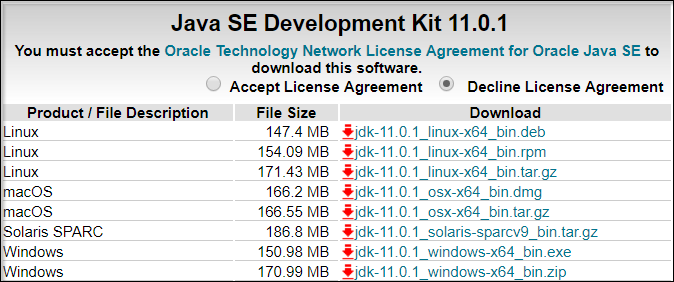
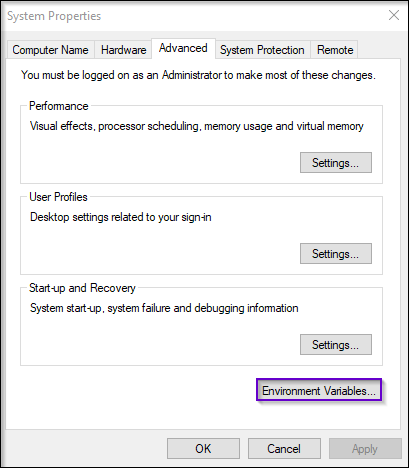

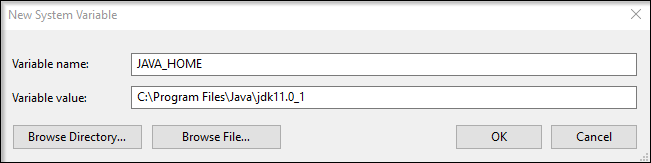
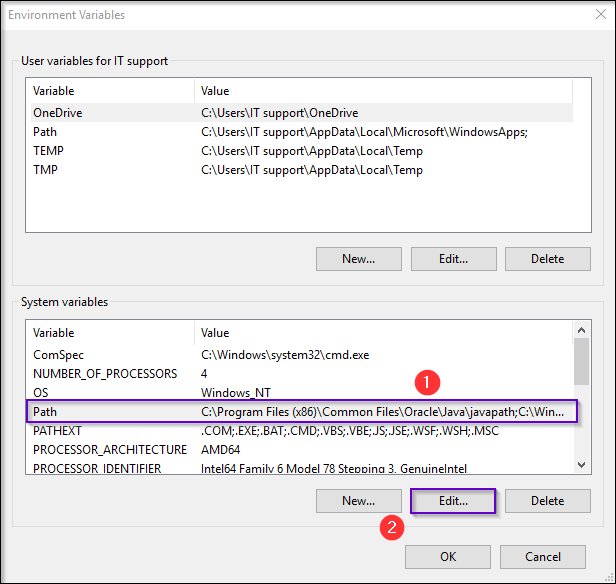
Find out our Automation Engineer Course in Top Cities/Countries
| India | USA | Other Cities/Countries |
| Bangalore | New York | UK |
| Hyderabad | Chicago | London |
| Pune | Dallas | Canada |
| Chennai | Atlanta | Australia |
| Charlotte | Singapore | |
| Washington | UAE |
Follow the below steps to configure Eclipse on your system:


Now, the last step is to install Selenium. Let’s see how to install selenium and configure it in your system.
Learn more about Blockchain and its concepts from the Software testing course certification.

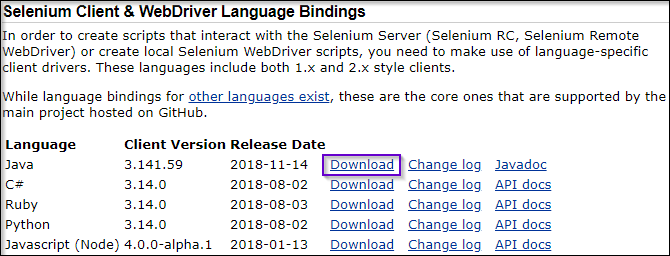
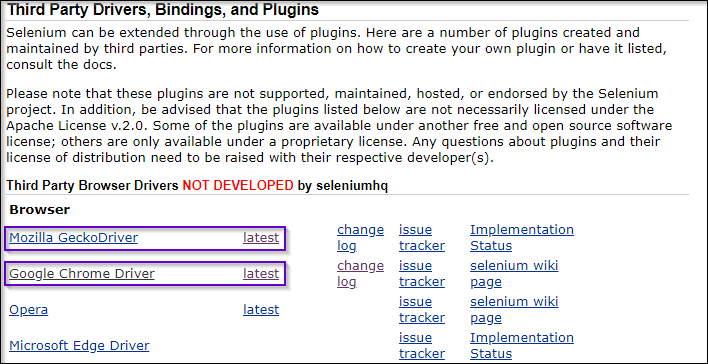

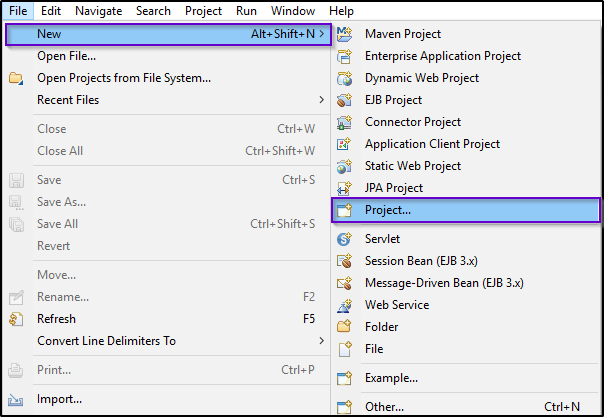

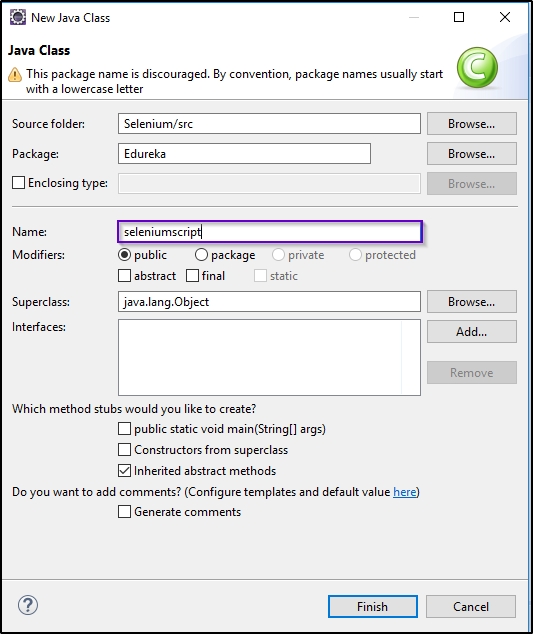

package Edureka;
import java.util.concurrent.TimeUnit;
import org.openqa.selenium.By;
import org.openqa.selenium.WebDriver;
import org.openqa.selenium.WebElement;
import org.openqa.selenium.chrome.ChromeDriver;
import org.openqa.selenium.support.ui.ExpectedConditions;
import org.openqa.selenium.support.ui.WebDriverWait;
public class FirstSeleniumScript {
public static void main(String[] args) throws InterruptedException{
System.setProperty("webdriver.chrome.driver", "C:Selenium-java-edurekachromedriver_win32chromedriver.exe");
WebDriver driver = new ChromeDriver();
driver.manage().window().maximize();
driver.manage().deleteAllCookies();
driver.manage().timeouts().pageLoadTimeout(40, TimeUnit.SECONDS);
driver.manage().timeouts().implicitlyWait(30, TimeUnit.SECONDS);
driver.get("https://login.yahoo.com/");
driver.findElement(By.xpath("//input[@id='login-username']")).sendKeys("edureka@yahoo.com");
}
}
You can also refer to the below video to execute your first Test Case on Selenium.
This video will help you Write & Run your First Test Case in Selenium.
With this, we come to an end of Selenium Installation article.
Find out our Selenium Training in Top Cities/Countries
| India | Other Cities/Countries |
| Bangalore | US |
| Hyderabad | UK |
| Pune | Canada |
| Chennai | Australia |
| Mumbai | Singapore |
| Kolkata | Edinburgh |
If you wish to learn Selenium and build a career in the testing domain, then check out our interactive, live-online Selenium Course, which comes with 24*7 support to guide you throughout your learning period.
Got a question for us? Please mention it in the comments section of the “Selenium Installation” article and we will get back to you.
| Course Name | Date | Details |
|---|---|---|
| Selenium Certification Training Course | Class Starts on 14th September,2024 14th September SAT&SUN (Weekend Batch) | View Details |
| Selenium Certification Training Course | Class Starts on 23rd September,2024 23rd September MON-FRI (Weekday Batch) | View Details |
 REGISTER FOR FREE WEBINAR
REGISTER FOR FREE WEBINAR  Thank you for registering Join Edureka Meetup community for 100+ Free Webinars each month JOIN MEETUP GROUP
Thank you for registering Join Edureka Meetup community for 100+ Free Webinars each month JOIN MEETUP GROUP
edureka.co
